O365 License Report With Friendly Names Using The Microsoft Graph
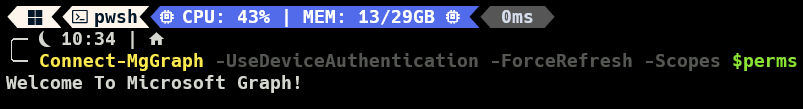
In a previous article , I demonstrated how to export a license report for all users withe the ‘friendly’ license names using the AzureAD PowerShell module.
Since then, Microsoft has announced the coming retirement of the AzureAD API (and assocaiated PowerShell modules). You should be migrating all scripts over to using the Microsoft Graph PowerShell SDK
Here I will provide a sample script to demonstrate how to export a license report for all users in Azure AD utilizing the Microsoft Graph. I you need a primer on the Graph, see my previous article Working with the Microsoft Graph PowerShell SDK
When querying Graph for license information, you will be previded with the sku part number for each license instead of the “friendly name”. First I will demonstate creating a hash table to lookup the friendly name from the license sku part number :
$FriendlyLicenses = @{
'O365_BUSINESS_ESSENTIALS' = 'Office 365 Business Essentials'
'O365_BUSINESS_PREMIUM' = 'Office 365 Business Premium'
'DESKLESSPACK' = 'Office 365 (Plan K1)'
'DESKLESSWOFFPACK' = 'Office 365 (Plan K2)'
'LITEPACK' = 'Office 365 (Plan P1)'
'EXCHANGESTANDARD' = 'Office 365 Exchange Online Only'
'STANDARDPACK' = 'Enterprise Plan E1'
'STANDARDWOFFPACK' = 'Office 365 (Plan E2)'
'ENTERPRISEPACK' = 'Enterprise Plan E3'
'ENTERPRISEPACKLRG' = 'Enterprise Plan E3'
'ENTERPRISEWITHSCAL' = 'Enterprise Plan E4'
'STANDARDPACK_STUDENT' = 'Office 365 (Plan A1) for Students'
'STANDARDWOFFPACKPACK_STUDENT' = 'Office 365 (Plan A2) for Students'
'ENTERPRISEPACK_STUDENT' = 'Office 365 (Plan A3) for Students'
'ENTERPRISEWITHSCAL_STUDENT' = 'Office 365 (Plan A4) for Students'
'STANDARDPACK_FACULTY' = 'Office 365 (Plan A1) for Faculty'
'STANDARDWOFFPACKPACK_FACULTY' = 'Office 365 (Plan A2) for Faculty'
'ENTERPRISEPACK_FACULTY' = 'Office 365 (Plan A3) for Faculty'
'ENTERPRISEWITHSCAL_FACULTY' = 'Office 365 (Plan A4) for Faculty'
'ENTERPRISEPACK_B_PILOT' = 'Office 365 (Enterprise Preview)'
'STANDARD_B_PILOT' = 'Office 365 (Small Business Preview)'
'VISIOCLIENT' = 'Visio Pro Online'
'POWER_BI_ADDON' = 'Office 365 Power BI Addon'
'POWER_BI_INDIVIDUAL_USE' = 'Power BI Individual User'
'POWER_BI_STANDALONE' = 'Power BI Stand Alone'
'POWER_BI_STANDARD' = 'Power-BI Standard'
'PROJECTESSENTIALS' = 'Project Lite'
'PROJECTCLIENT' = 'Project Professional'
'PROJECTONLINE_PLAN_1' = 'Project Online'
'PROJECTONLINE_PLAN_2' = 'Project Online and PRO'
'ProjectPremium' = 'Project Online Premium'
'ECAL_SERVICES' = 'ECAL'
'EMS' = 'Enterprise Mobility Suite'
'RIGHTSMANAGEMENT_ADHOC' = 'Windows Azure Rights Management'
'MCOMEETADV' = 'PSTN conferencing'
'SHAREPOINTSTORAGE' = 'SharePoint storage'
'PLANNERSTANDALONE' = 'Planner Standalone'
'CRMIUR' = 'CMRIUR'
'BI_AZURE_P1' = 'Power BI Reporting and Analytics'
'INTUNE_A' = 'Windows Intune Plan A'
'PROJECTWORKMANAGEMENT' = 'Office 365 Planner Preview'
'ATP_ENTERPRISE' = 'Exchange Online Advanced Threat Protection'
'EQUIVIO_ANALYTICS' = 'Office 365 Advanced eDiscovery'
'AAD_BASIC' = 'Azure Active Directory Basic'
'RMS_S_ENTERPRISE' = 'Azure Active Directory Rights Management'
'AAD_PREMIUM' = 'Azure Active Directory Premium'
'MFA_PREMIUM' = 'Azure Multi-Factor Authentication'
'STANDARDPACK_GOV' = 'Microsoft Office 365 (Plan G1) for Government'
'STANDARDWOFFPACK_GOV' = 'Microsoft Office 365 (Plan G2) for Government'
'ENTERPRISEPACK_GOV' = 'Microsoft Office 365 (Plan G3) for Government'
'ENTERPRISEWITHSCAL_GOV' = 'Microsoft Office 365 (Plan G4) for Government'
'DESKLESSPACK_GOV' = 'Microsoft Office 365 (Plan K1) for Government'
'ESKLESSWOFFPACK_GOV' = 'Microsoft Office 365 (Plan K2) for Government'
'EXCHANGESTANDARD_GOV' = 'Microsoft Office 365 Exchange Online (Plan 1) only for Government'
'EXCHANGEENTERPRISE_GOV' = 'Microsoft Office 365 Exchange Online (Plan 2) only for Government'
'SHAREPOINTDESKLESS_GOV' = 'SharePoint Online Kiosk'
'EXCHANGE_S_DESKLESS_GOV' = 'Exchange Kiosk'
'RMS_S_ENTERPRISE_GOV' = 'Windows Azure Active Directory Rights Management'
'OFFICESUBSCRIPTION_GOV' = 'Office ProPlus'
'MCOSTANDARD_GOV' = 'Lync Plan 2G'
'SHAREPOINTWAC_GOV' = 'Office Online for Government'
'SHAREPOINTENTERPRISE_GOV' = 'SharePoint Plan 2G'
'EXCHANGE_S_ENTERPRISE_GOV' = 'Exchange Plan 2G'
'EXCHANGE_S_ARCHIVE_ADDON_GOV' = 'Exchange Online Archiving'
'EXCHANGE_S_DESKLESS' = 'Exchange Online Kiosk'
'SHAREPOINTDESKLESS' = 'SharePoint Online Kiosk'
'SHAREPOINTWAC' = 'Office Online'
'YAMMER_ENTERPRISE' = 'Yammer for the Starship Enterprise'
'EXCHANGE_L_STANDARD' = 'Exchange Online (Plan 1)'
'MCOLITE' = 'Lync Online (Plan 1)'
'SHAREPOINTLITE' = 'SharePoint Online (Plan 1)'
'OFFICE_PRO_PLUS_SUBSCRIPTION_SMBIZ' = 'Office ProPlus'
'EXCHANGE_S_STANDARD_MIDMARKET' = 'Exchange Online (Plan 1)'
'MCOSTANDARD_MIDMARKET' = 'Lync Online (Plan 1)'
'SHAREPOINTENTERPRISE_MIDMARKET' = 'SharePoint Online (Plan 1)'
'OFFICESUBSCRIPTION' = 'Office ProPlus'
'YAMMER_MIDSIZE' = 'Yammer'
'DYN365_ENTERPRISE_PLAN1' = 'Dynamics 365 Customer Engagement Plan Enterprise Edition'
'ENTERPRISEPREMIUM_NOPSTNCONF' = 'Enterprise E5 (without Audio Conferencing)'
'ENTERPRISEPREMIUM' = 'Enterprise E5 (with Audio Conferencing)'
'MCOSTANDARD' = 'Skype for Business Online Standalone Plan 2'
'PROJECT_MADEIRA_PREVIEW_IW_SKU' = 'Dynamics 365 for Financials for IWs'
'STANDARDWOFFPACK_IW_STUDENT' = 'Office 365 Education for Students'
'STANDARDWOFFPACK_IW_FACULTY' = 'Office 365 Education for Faculty'
'EOP_ENTERPRISE_FACULTY' = 'Exchange Online Protection for Faculty'
'EXCHANGESTANDARD_STUDENT' = 'Exchange Online (Plan 1) for Students'
'OFFICESUBSCRIPTION_STUDENT' = 'Office ProPlus Student Benefit'
'STANDARDWOFFPACK_FACULTY' = 'Office 365 Education E1 for Faculty'
'STANDARDWOFFPACK_STUDENT' = 'Microsoft Office 365 (Plan A2) for Students'
'DYN365_FINANCIALS_BUSINESS_SKU' = 'Dynamics 365 for Financials Business Edition'
'DYN365_FINANCIALS_TEAM_MEMBERS_SKU' = 'Dynamics 365 for Team Members Business Edition'
'FLOW_FREE' = 'Microsoft Flow Free'
'POWER_BI_PRO' = 'Power BI Pro'
'O365_BUSINESS' = 'Office 365 Business'
'DYN365_ENTERPRISE_SALES' = 'Dynamics Office 365 Enterprise Sales'
'RIGHTSMANAGEMENT' = 'Rights Management'
'PROJECTPROFESSIONAL' = 'Project Professional'
'VISIOONLINE_PLAN1' = 'Visio Online Plan 1'
'EXCHANGEENTERPRISE' = 'Exchange Online Plan 2'
'DYN365_ENTERPRISE_P1_IW' = 'Dynamics 365 P1 Trial for Information Workers'
'DYN365_ENTERPRISE_TEAM_MEMBERS' = 'Dynamics 365 For Team Members Enterprise Edition'
'CRMSTANDARD' = 'Microsoft Dynamics CRM Online Professional'
'EXCHANGEARCHIVE_ADDON' = 'Exchange Online Archiving For Exchange Online'
'EXCHANGEDESKLESS' = 'Exchange Online Kiosk'
'SPZA_IW' = 'App Connect'
'WINDOWS_STORE' = 'Windows Store for Business'
'MCOEV' = 'Microsoft Phone System'
'VIDEO_INTEROP' = 'Polycom Skype Meeting Video Interop for Skype for Business'
'SPE_E5' = 'Microsoft 365 E5'
'SPE_E3' = 'Microsoft 365 E3'
'ATA' = 'Advanced Threat Analytics'
'MCOPSTN2' = 'Domestic and International Calling Plan'
'FLOW_P1' = 'Microsoft Flow Plan 1'
'FLOW_P2' = 'Microsoft Flow Plan 2'
'DeveloperPack' = 'OFFICE 365 ENTERPRISE E3 DEVELOPER'
'EMSPremium' = 'ENTERPRISE MOBILITY + SECURITY E5'
'RightsManagemnt' = 'AZURE INFORMATION PROTECTION PLAN 1'
'DYN365_ENTERPRISE_CUSTOMER_SERVICE' = 'DYNAMICS 365 FOR CUSTOMER SERVICE ENTERPRISE EDITION'
'POWERFLOW_P1' = 'Microsoft PowerApps Plan 1'
'POWERFLOW_P2' = 'Microsoft PowerApps Plan 2'
'AAD_PREMIUM_P1' = 'Azure Active Directory Premium P1'
'AAD_PREMIUM_P2' = 'Azure Active Directory Premium P2'
'TEAMS_EXPLORATORY' = 'Teams Exploratory'
'MDATP_XPLAT' = 'Microsoft Defender for Endpoint P2'
}
Above we see a simple hash table mapping all skus to the friendly name. Simply index the hashtable to get the value $FriendlyLicenses['AAD_Basic'] for example.
Next, we connect to Graph with the appropriate permission scopes
# Get necessary permission scoped
$perms = 'User.Read.All', 'User.ReadWrite.All','Directory.Read.All'
Connect-MgGraph -UseDeviceAuthentication -ForceRefresh -Scopes $perms
Select-MgProfile beta
Next, we can initialize some neccesary varibles. We need to get the license skus currenly purchased under the tenant, including the total cound and count used. Then we need to get a list of all users.
[Array]$Skus = Get-MgSubscribedSku # Get all skus in the tenant
$TenantLicenseDetails = $Skus | select SkuPartNumber, ConsumedUnits, @{ n = 'TotalUnits'; e = { $_.prepaidunits.enabled } }, @{ n = 'FriendlyName'; e= {$_ | foreach { $FriendlyLicenses[$_.SkuPartNumber] } } } # Get the Sku name, the total number assigned, the number used, and the friendly name
[Array]$Users = Get-MGUser -All # Get all user accounts
$i = 0 # Increment variable
Now we need to loop through the users and build a record of each users license assignment(s)
foreach ($user in $Users)
{
Write-Progress -Activity "Processing User License details" -Status "Working on $($user.displayname)" -PercentComplete (($i / $Users.Count) * 100)
$user.LicenseDetails = Get-MgUserLicenseDetail -UserId $user.id
Start-Sleep -Milliseconds 400
$i++
}
Finally, lets filter out users without any license, and build the properties for our report
$UserLicenseDetails = $Users | where LicenseDetails | select UserPrincipalName, @{ n = 'Licenses'
e = {
($_ | foreach { $_.licensedetails | foreach { if ($FriendlyLicenses[$_.SkuPartNumber]) { $FriendlyLicenses[$_.SkuPartNumber] }
else { $_.SkuPartID }
}
}) -join ';'
}
}
Now we can export the report. I added in a function to open a handy save file dialog box to prompt for a location and name for the report file.
#File Save box function
Function Get-SaveFileLocation
{
[System.Reflection.Assembly]::LoadWithPartialName("System.windows.forms") |
Out-Null
$SaveFileDialog = New-Object System.Windows.Forms.SaveFileDialog
$SaveFileDialog.initialDirectory = [system.Environment]::GetFolderPath('Desktop')
$SaveFileDialog.filter = "All files (*.*)| *.*"
$SaveFileDialog.ShowDialog() | Out-Null
$SaveFileDialog.filename
}
Write-Verbose "Enter Save FilePath"
$savepath = Get-SaveFileLocation # Open Save File dialogbox
$UserLicenseDetails | Export-Csv $savepath -NoTypeInformation # Export to CSV
& $savepath # Automatically open the CSV once complete
See the full script in my Github Repository
If you have any questions or comments, feel free to drop them down below, or shoot me an email.