Intune for macOS Part 2 - Setup BYOD enrollment and Configure macOS Profiles

Setup BYOD Enrollment In part 1
, we explored how to setup a macOS virtual machine for testing. Now lets look at actually configuring Intune. The first thing we need to do is get an Apple MDM push certificate.
Navigate to endpoint.microsoft.com < Devices < Enroll Devices < Apple Enrollment. Download the CSR. Follow the link “Create your MDM Push Certificate” Sign into your Apple ID (or create one if you do not have one) Click create certificate.
Intune Deploy Software with WinGet
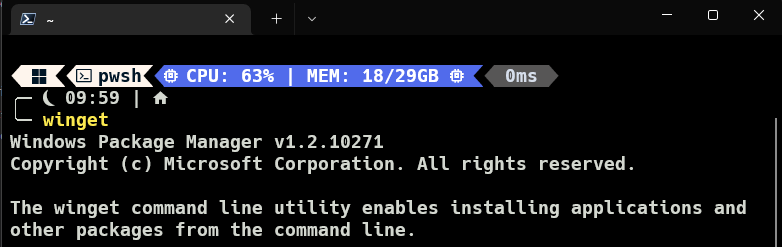
Ever since the WinGet package manager was announced, I wanted to find ways to leverage the package manager to simplify deploying software to endpoints. After doing some research and testing, I found that WinGet was unfortunately not designed to be run in SYSTEM context. It was designed to be run under a user account. There is an open issue on GitHub currently and many admins, myself included, would really like WinGet to be designed with enterprise use in mind.
Configuring Intune for macOS part 1 - Setup a macOS VM

Premise
One of my clients has an Apple only environment. The client was previously managed with Jamf. Jamf is a great MDM platform for Apple devices and works really well however there are some downsides. First, the cost of Jamf is quite high, also while Jamf does support M365 condtional access and SSO with M365, it requires a bit more configuration than Intune does. My client was already paying for Enterprise mobility and Security licensing through M365 with Defender ATP for Endpoint so why not take advantage of the included Intune licensing?
PowerShell Project - Get the Weather report
I thought it would be a fun project to create a PowerShell function which would get the Weather forecast for a specified location.
I started searching online for free Weather REST APIs which I could query for the forecast. I found api.weather.gov which has a completely free and open REST API with complete documentation API Web Service (weather.gov). Checking the documentation, the REST endpoint to query the forecast is https://api.weather.gov/gridpoints/{office}/{grid
X},{grid Y}/forecast.
Export O365 User License Report with friendly names
I was recently tasked with exporting a report for a client that detailed all users, their location and license assignment in Office 365. I knew the best way to get the job done was by writing a PowerShell script.
I did a quick search online and found lots of examples, however all the examples I found were using the deprecated “Microsoft Online” / MSOL PS module. I wanted to use the Azure AD module instead so I played around a bit to get the output I wanted.